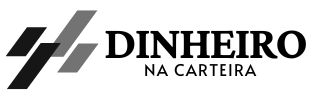Did you know shoppers in the United States can earn Shein loyalty points by leaving reviews? After just a few purchases, you can get enough points to cover future orders. This makes Shein reviews a great way to save money.
This guide will show you how to earn rewards on Shein reviews. You’ll learn about the Shein rewards program and how to use it to save money. You’ll also find out how to submit reviews in the Shein app and get the most points.
Whether you buy clothes, accessories, or home goods, leaving feedback can help you save. By spending a few minutes per order, you can turn purchases into discounts. Follow this guide to learn how to submit reviews, avoid common issues, and maximize your Shein loyalty points.
How to Earn Rewards on Shein Reviews
Turn your honest feedback into savings with the Shein rewards program. Start by writing clear reviews for items you bought. Short text notes earn base points. Adding photos boosts your total. Uploading a short video usually earns the highest reward tier.
Overview of rewarded reviews on Shein
Shein gives points or loyalty credits for leaving product reviews tied to verified orders. The system captures text feedback, photos, and videos. This helps other shoppers and improves listings. Reviews must follow Shein’s content rules: be honest, avoid banned material, and use appropriate images. Meeting those rules makes you eligible to earn rewards online Shein.
Types of rewards you can earn for reviews
Text-only reviews provide base points for helpful descriptions and sizing details. Photo reviews add extra points when images show the actual item and fit. Video reviews sit at the top of reward tiers because they demonstrate use, movement, and fabric. Look for occasional bonus events where Shein increases points for a limited time.
Eligibility and account requirements for earning review rewards
You must be signed in with a registered Shein account to submit reviews that count. Reviews must link to purchases in your verified order history and usually appear after delivery. Some items need the return window to close or a minimum order value before reviews qualify. Keep your email and phone current so you receive notifications about credits from the Shein rewards program.
Shein Points
Click below to learn how to get free clothes and join Shein’s exclusive programs.
Why You Should Leave Reviews: Benefits of the Shein Rewards Program
Leaving reviews on Shein has many perks. You earn Shein loyalty points that lower your next order costs. These points add up quickly, making your shopping even better during sales.
Save money on future purchases with Shein loyalty points
Your feedback, photos, and videos can turn into discounts. These discounts can cover shipping or reduce item prices. This way, you can shop more without spending as much.
Boost your account value with the Shein rewards system
By reviewing often, your account grows with credits and bonuses. Shein rewards you with special offers for your contributions. This means you get early access to deals and more perks.
Community impact: help other shoppers with honest feedback
Your honest reviews make shopping better for everyone. They help sellers improve their products and descriptions. Your feedback supports a trustworthy marketplace and earns you rewards.
Steps to Submit a Rewarded Review on the Shein App
Want to know how to submit a rewarded review on the Shein app? It’s easy. Just follow these steps. You’ll earn points that lower your next order total. Make sure your app is updated for the latest features and rewards.
Open the Shein app and sign into your account.
Start the Shein app on iOS or Android and log in with your email or phone. Ensure your app is up-to-date. New updates can bring tools that make earning rewards easier.
Locate your order under My Orders.
Go to My Orders from your profile. Find the order for the item you got. Check if it’s delivered or ready for review. Some items require delivery confirmation or a return window to leave feedback.
Tap Write Review and enter your feedback.
Choose Write Review next to the product and write your thoughts. Be detailed about size, fit, fabric, and color. Use second-person language to help others understand. Honest reviews can quickly earn you rewards.
Upload clear photos and videos to increase points.
Post at least one photo that shows the item on you or in use. Include close-ups of fabric or seams if needed. A short video can also earn more points. Videos are a great way to earn rewards.
Submit the review and check your rewards balance.
After submitting, your review might be reviewed. Points usually appear within hours but can take a few days. Check your rewards balance in the app to see your savings. Learning to submit rewarded reviews can save you money.
How to Maximize Your Earnings: Tips to Maximize Rewards
Set clear goals to make your time on Shein worth it. Small changes in reviewing products can add up quickly. Follow these steps to boost your Shein rewards and stretch your budget.

Write detailed, helpful reviews that follow guidelines
Focus on fit, sizing, fabric, weight, color, and care. Mention if an item runs small or stretches. Keep your review respectful and factual to avoid Shein’s content rules.
Try to write several sentences to get full points for your review.
Always include at least one clear photo
Use natural light and show the item from different angles. Photos of you wearing it or in a real setting are more helpful. High-quality images can earn you extra points over time.
Use video reviews when possible for the highest points
Short videos of 10–30 seconds can show fit, movement, and scale. Speak or add captions to highlight important features. Videos often get the biggest rewards, so focus on them for key items.
Review every order, even smaller purchases, to stack rewards
Points add up across orders, so review all purchases. Make reviewing a habit within the eligible window after delivery. This low-effort hack can save you a lot over time.
Combine these strategies and track what earns the most points. With detailed reviews, clear photos, and occasional videos, you can turn everyday purchases into discounts.
Common Issues and How to Fix Them in Shein Rewards System
If your review points didn’t post, don’t worry. Reviews on Shein might take a few hours to several days to show up. First, wait a bit, then check if your review is connected to a delivered order. Make sure it meets photo and video quality standards.
If points still don’t show up, keep records. Take screenshots of your review, order details, and rewards balance. Having clear evidence helps when you reach out to support about missing rewards.
How to contact Shein support
For quick help, use the Shein app Help Center or online chat. Create a ticket with your order ID, review time, and screenshots. Be clear and polite about what you expected, like points for a text review or extra points for photos or video. You can also email customer service or try Shein social channels, but in-app support usually works faster.
Common errors that block reward credits
- Submitting a review while logged into a different account than the one that made the purchase.
- Posting duplicate reviews for the same order; only the first eligible review typically earns points.
- Including external links, promotional content, or copyrighted images; these triggers can flag your review.
- Reviewing items that are excluded from rewards; check eligibility before you spend time on photos or video.
Before you submit, check a few things. Make sure you’re logged into the right account. Add at least one clear photo when allowed. And avoid posting the same review twice. Following these tips helps avoid problems and keeps your rewards track clean.
When you contact support about missing rewards, include your documentation and state what points you expected. Being clear helps the agent fix the issue quickly.
Insider Hacks and Legitimate Ways to Boost Shein Rewards
Make smart changes to get more from Shein rewards without cheating. Small tweaks in when and how you review can lead to big savings.
Combine review points with promo codes and sales
Use review points with promo codes, flash sales, and seasonal discounts. Redeem points on items you need during big sales like Black Friday. This trick boosts your savings in a steady way.
Timing reviews around loyalty events and bonus campaigns
Keep an eye on Shein’s emails for special bonus review campaigns. Submit reviews during these times to get extra points or vouchers. Knowing when to review helps you get the most out of it.
Organizing reviews to maximize cumulative Shein loyalty points
Keep track of your orders and review deadlines. Focus on items you can easily show off in photos or videos. Reviewing several orders at once saves time and keeps your content quality up.
By using these tips, you can create a system that grows your Shein rewards. Try out the Shein rewards hack and watch your savings increase. This method shows how to really benefit from Shein rewards while staying within the rules.
Shein Rewards Review: What to Expect from the Rewards Program
The Shein rewards system is easy to understand and encourages you to engage after buying. This guide will explain how points work, how they turn into savings, and what limits to watch out for. This way, your efforts will pay off.
Typical point values for text, photos, and video reviews
Text reviews earn base points for honest feedback. Adding clear photos can get you extra points per image. Video reviews usually get the most points because they show how the item fits and moves.
Promotional periods can increase point values for certain review types. Campaigns and regional settings can change awards. Always check the app before submitting reviews to earn rewards online Shein.
How points convert to discounts and checkout savings
Points usually turn into money-off coupons or instant discounts at checkout. The conversion rates vary by region and campaign. Sometimes, you need to meet a minimum amount to redeem points.
You can often use Shein loyalty points with sitewide coupon codes. But, some items or seller listings might be excluded. Always check the rewards section in the app before you check out to see what’s eligible.
Limitations, expiration, and terms to watch for
Points and review credits often expire. Make sure to check your rewards wallet to avoid losing points. If you return or cancel an item, or if you break the rules, you might lose your review credits.
Some products and third-party sellers might not be eligible for review rewards. The Shein rewards system can change, so it’s important to check the terms often. This way, you can keep earning rewards online Shein.
Conclusion
Leaving reviews on Shein is easy and quick. It helps you earn loyalty points that save you money. Just open the Shein app, find your order, and tap Write Review. Add clear text and photos, and use video if you can.
The rewards from Shein are more than just small discounts. They add up over time. To get the most, review every order you make. Be detailed and honest, and upload clear photos and videos when you can.
Keep track of your points after you submit your review. This way, you’ll know when you’ve earned credit. To get the best deals, use your points with promo codes and shop during sales. Reviewing regularly and following the guidelines will help you maximize your rewards. Start reviewing today to grow your Shein rewards balance.